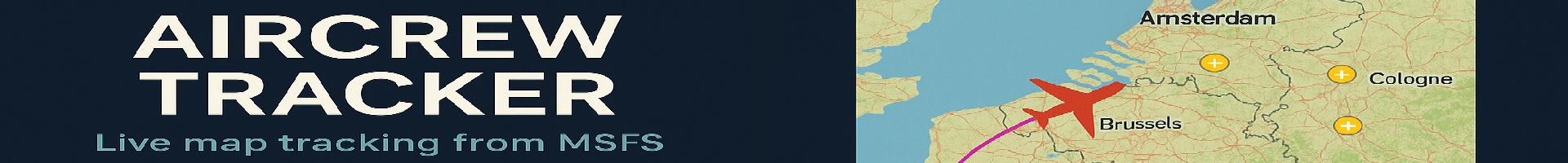
New Pilot Guide – AirFrance KLM VA
Step 1: Register on the Airline Website
-
Go to: [Insert your website link]
-
Click on "Register"
-
Fill out the pilot application form:
-
First and last name
-
Email
-
Password
-
Home airport
-
Desired callsign (e.g. AFR123)
-
✅ After registering, your account may require admin approval. Please wait for confirmation by email.
✅ Step 2: Download and Install ACARS
-
Log into your account on the website.
-
Go to the "ACARS" or "Downloads" section.
-
Download the ACARS software (e.g. vmsACARS).
-
Install the program on your PC.
✅ Step 3: Log in to ACARS
-
Launch the ACARS program.
-
Enter your login credentials:
-
Your email or pilot ID
-
Password (same as on the website)
-
If the program asks for a site URL, enter your VA's phpVMS address, e.g.:
http://www.aircrewcentral.com
(Ask your VA staff for the exact URL if needed)
✅ Step 4: Book a Flight
-
Log in to your profile on the website.
-
Go to the "Schedules" section.
-
Find a suitable flight (based on route, aircraft, hub, etc.)
-
Click "Book Flight"
✅ Step 5: Fly the Route Using ACARS
-
Start your flight simulator (MSFS 2020/2024, P3D, X-Plane, etc.)
-
Load the correct aircraft and position it at the departure airport.
-
In ACARS, click "Start Flight"
-
Complete the flight as scheduled.
-
Upon arrival, click "Stop Flight" in ACARS.
✅ Step 6: Submit Your PIREP (Flight Report)
After your flight, ACARS will automatically submit your PIREP (flight report) to the website.
You can view your report in your profile:
-
Go to "My Flights"
ℹ️ Important Notes:
-
Always book your flight on the website before flying.
-
Monitor fuel, route, SID/STAR, and flight procedures.
-
Follow all VA rules to ensure your PIREP is approved.
If you have any questions, feel free to contact support or join our VA Discord!
Welcome aboard AirFrance KLM Virtual! ✈

